|
| ||||
|
| ||||
|
| ||||
|
| ||||
|
| ||||
|
| ||||
|
| ||||
|
| ||||
|
| ||||
|
| ||||
|
| ||||
|
| ||||
|
| ||||
|
| ||||
|
|
<!-- /* Style Definitions */ p.MsoNormal, li.MsoNormal, div.MsoNormal {mso-style-parent:""; margin:0cm; margin-bottom:.0001pt; text-align:right; direction:rtl; unicode-bidi:embed; font-size:12.0pt; font-family:"Times New Roman"; mso-fareast-font-family:"Times New Roman";} @page Section1 {size:612.0pt 792.0pt; margin:72.0pt 90.0pt 72.0pt 90.0pt;} div.Section1 {page:Section1;} -->
These are general guidelines for connecting, downloading and uploading from an S7-300 or S7-400 PLC. The following procedures were created using Siemens SIMATIC STEP 7 version 5.4 software.
To start, open the SIMATIC Manager.
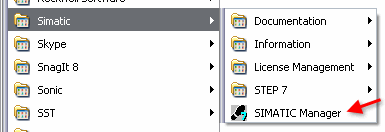
Now follow the links below.