|
| ||||
|
| ||||
|
| ||||
|
| ||||
|
| ||||
|
| ||||
|
| ||||
|
| ||||
|
| ||||
|
| ||||
|
| ||||
|
| ||||
|
| ||||
|
| ||||
|
|
<!-- /* Style Definitions */ p.MsoNormal, li.MsoNormal, div.MsoNormal {mso-style-parent:""; margin:0cm; margin-bottom:.0001pt; text-align:right; direction:rtl; unicode-bidi:embed; font-size:12.0pt; font-family:"Times New Roman"; mso-fareast-font-family:"Times New Roman";} @page Section1 {size:612.0pt 792.0pt; margin:72.0pt 90.0pt 72.0pt 90.0pt;} div.Section1 {page:Section1;} --> <!-- /* Style Definitions */ p.MsoNormal, li.MsoNormal, div.MsoNormal {mso-style-parent:""; margin:0cm; margin-bottom:.0001pt; text-align:right; direction:rtl; unicode-bidi:embed; font-size:12.0pt; font-family:"Times New Roman"; mso-fareast-font-family:"Times New Roman";} @page Section1 {size:595.3pt 841.9pt; margin:72.0pt 90.0pt 72.0pt 90.0pt;} div.Section1 {page:Section1;} -->
<!-- /* Style Definitions */ p.MsoNormal, li.MsoNormal, div.MsoNormal {mso-style-parent:""; margin:0cm; margin-bottom:.0001pt; text-align:right; direction:rtl; unicode-bidi:embed; font-size:12.0pt; font-family:"Times New Roman"; mso-fareast-font-family:"Times New Roman";} @page Section1 {size:612.0pt 792.0pt; margin:72.0pt 90.0pt 72.0pt 90.0pt;} div.Section1 {page:Section1;} -->


|
The Complementary Sziklai Output
What is a Sziklai? Why is it not as popular as EF? Performance Factor Mr George Clifford Sziklai is credited for inventing the full complementary symmetrical output that we take so much for granted today. More information on his illustrious career can be found at this Los Altos Town Crier article by writer Linda Taaffe. |
THD of c200.2 complementary Sziklai output Biasing of output transistors |
<!-- /* Style Definitions */ p.MsoNormal, li.MsoNormal, div.MsoNormal {mso-style-parent:""; margin:0cm; margin-bottom:.0001pt; text-align:right; direction:rtl; unicode-bidi:embed; font-size:12.0pt; font-family:"Times New Roman"; mso-fareast-font-family:"Times New Roman";} @page Section1 {size:612.0pt 792.0pt; margin:72.0pt 90.0pt 72.0pt 90.0pt;} div.Section1 {page:Section1;} /* List Definitions */ @list l0 {} ol {margin-bottom:0cm;} ul {margin-bottom:0cm;} -->
First, in order to enable the download menu commands, you must select the Block folder in the project"s station you wish to download.

There are three methods of downloading.
Partial Download
Partial downloads are used in existing projects where only one or more blocks will be downloaded. To perform this type of download select the block(s) you wish to download and then select the PLC > Download menu item or the download button ![]() .
.

Holding down the Ctrl key or the Shift key allows more then one block to be selected at a time. Be careful though as the order of download will occur in the order that the blocks were selected. This may mean that an error will occur if a block is called before it is downloaded.
The CPU will need to be in Stop mode before downloading the System Data Block (SDB) as this is equivalent to a hardware configuration download. This is usually not necessary in a PLC that has all ready had its hardware configured. If you do download the system data, the following messages will prompt you through the transitions.


If the CPU is in Run mode then you will be prompted to Stop the CPU. The software will do the Run to Stop transition when you click OK.

After downloading the SDB you will be prompted to Run the CPU again.

Clicking Yes will automatically put the CPU back into run mode.
Full Download
To download all the blocks at once make sure you are in the Block folder and select the Edit > Select All menu item. Click on the Download icon ![]() . You will be prompted to overwrite any existing blocks and if you want to load the system data (see above).
. You will be prompted to overwrite any existing blocks and if you want to load the system data (see above).
Clearing the CPU Memory and then Downloading
The partial and full download methods above will overwrite existing blocks but will not any blocks from memory. In order to completely delete the existing program in the CPU and download a new project select the Blocks folder and then use the PLC > Download User Program to Memory Card menu item.

The following dialog box will pop up prompting you about the deletion of all the blocks and project data in the PLC. Click Yes to perform the operation.

After this, follow the normal download procedure.
‹ Connecting to the S7 PLCupUploading ›
<!-- /* Style Definitions */ p.MsoNormal, li.MsoNormal, div.MsoNormal {mso-style-parent:""; margin:0cm; margin-bottom:.0001pt; text-align:right; direction:rtl; unicode-bidi:embed; font-size:12.0pt; font-family:"Times New Roman"; mso-fareast-font-family:"Times New Roman";} @page Section1 {size:612.0pt 792.0pt; margin:72.0pt 90.0pt 72.0pt 90.0pt;} div.Section1 {page:Section1;} -->
These are general guidelines for connecting, downloading and uploading from an S7-300 or S7-400 PLC. The following procedures were created using Siemens SIMATIC STEP 7 version 5.4 software.
To start, open the SIMATIC Manager.
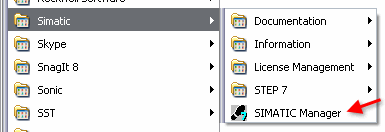
Now follow the links below.
<!-- /* Style Definitions */ p.MsoNormal, li.MsoNormal, div.MsoNormal {mso-style-parent:""; margin:0cm; margin-bottom:.0001pt; text-align:right; direction:rtl; unicode-bidi:embed; font-size:12.0pt; font-family:"Times New Roman"; mso-fareast-font-family:"Times New Roman";} @page Section1 {size:595.3pt 841.9pt; margin:72.0pt 90.0pt 72.0pt 90.0pt;} div.Section1 {page:Section1;} -->
<>
if (eW3C==true) eClose("Programmable Automation Controllers (PAC)");
if (eW3C==true) eOpen("Programmable Logic Controllers (PLC)");
if (eW3C==true) eClose("Safety Programmable Controllers");

Programmable Logic Controllers
Pico Controllers
I/O
You may have several different types of applications where the Pico controllers can be used. The Pico expansion I/O modules provide you with flexible choices that allow you to purchase the I/O count you need for a variety of applications. It is simple for you to expand the 18- and 20-point and GFX processors with any one of the Pico expansion I/O modules. Select between 2- or 6-point AC Relay outputs and the 8-point DC transistor outputs modules that you can use with AC or DC processors.
Pico GFX controllers are expandable up to 272 I/O points with the use of the current Pico expansion I/O modules and Pico-Link. Connect up to eight GFX controllers using the new GFX proprietary Pico-Link inter-connectivity network. It provides you more points of I/O and allows you to peer into the process.
<!-- /* Font Definitions */ @font-face {font-family:Wingdings; panose-1:5 0 0 0 0 0 0 0 0 0;} /* Style Definitions */ p.MsoNormal, li.MsoNormal, div.MsoNormal {mso-style-parent:""; margin:0cm; margin-bottom:.0001pt; text-align:right; direction:rtl; unicode-bidi:embed; font-size:12.0pt; font-family:"Times New Roman"; mso-fareast-font-family:"Times New Roman";} h1 { margin-top:12.0pt; margin-right:0cm; margin-bottom:3.0pt; margin-left:0cm; text-align:right; page-break-after:avoid; direction:rtl; unicode-bidi:embed; font-size:16.0pt; font-family:Arial; font-weight:bold;} h2 { margin-right:0cm; margin-left:0cm; font-size:18.0pt; font-family:"Times New Roman"; font-weight:bold;} h3 { margin-right:0cm; margin-left:0cm; font-size:13.5pt; font-family:"Times New Roman"; font-weight:bold;} h4 { margin-right:0cm; margin-left:0cm; font-size:12.0pt; font-family:"Times New Roman"; font-weight:bold;} a:link, span.MsoHyperlink {color:blue; text-decoration:underline; text-underline:single;} a:visited, span.MsoHyperlinkFollowed {color:purple; text-decoration:underline; text-underline:single;} p { margin-right:0cm; margin-left:0cm; font-size:12.0pt; font-family:"Times New Roman"; mso-fareast-font-family:"Times New Roman";} @page Section1 {size:612.0pt 792.0pt; margin:72.0pt 90.0pt 72.0pt 90.0pt;} div.Section1 {page:Section1;} /* List Definitions */ @list l0 {} @list l0:level1 { text-indent:-18.0pt; font-family:Symbol;} @list l1 {} @list l1:level1 { text-indent:-18.0pt; font-family:Symbol;} ol {margin-bottom:0cm;} ul {margin-bottom:0cm;} -->
<>
if (eW3C==true) eClose("Programmable Automation Controllers (PAC)");
if (eW3C==true) eOpen("Programmable Logic Controllers (PLC)");
if (eW3C==true) eClose("Safety Programmable Controllers");

The Allen-Bradley Pico controller performs simple logic, timing, counting, and real-time clock operations. Splitting the difference between a timing relay and a low-end PLC, the Pico controller is ideal for relay replacement applications, simple control applications such as building and parking lot lighting, and applications in which cost is a primary issue. Designed with ease of use in mind, all programming and data adjustments can be done via the on-board keypad and LCD display, or with PicoSoft™ configuration software.
The Pico Series B controllers are equipped with faster processor speeds and an expanded memory, resulting in three times the ladder logic capacity and twice the number of function blocks than previously available. The new line of controllers also features backwards-compatible programming, improved display functionality and additional power supply options. The Pico Series B line of controllers includes an increased retentive memory range, enabling the controllers to be used in applications that require up to 128 lines of ladder logic. The controllers also have additional coil functions, and enhanced clock and seasonal time configurations.
14 NEW and 9 updated controllers with: